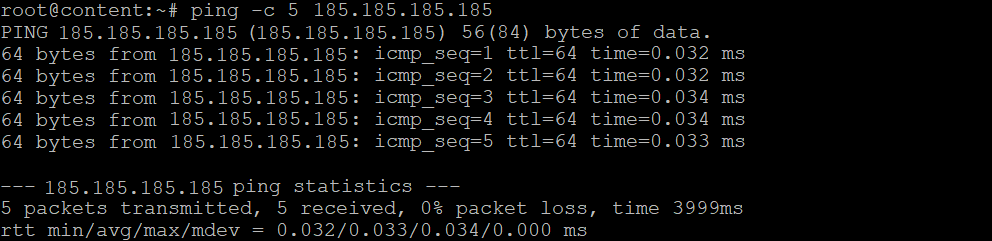+- My Board (https://ellohost.com/forum)
+-- Forum: Tutoriel EN (https://ellohost.com/forum/forumdisplay.php?fid=8)
+--- Forum: Others (https://ellohost.com/forum/forumdisplay.php?fid=20)
+--- Thread: How to Specify the ECHO_REQUEST Number Using Ping Command (/showthread.php?tid=803)
How to Specify the ECHO_REQUEST Number Using Ping Command - aaron - 09-10-2023
How to Specify the ECHO_REQUEST Number Using Ping Command
By default, ping sends unlimited packets until the user terminates the process. To send a specific number of packets, use the -c option:
ping -c * destinationReplace * with the limit number for your packets. For example, this ping command will send five packets to the specified IP address:
ping -c 5 185.185.185.185