08-18-2023, 10:27 AM
How to Add Users to a Linux VPN Server Running OpenVPN
The free OpenVPN client supports two concurrent users. Even though you can create multiple users, only two can be connected simultaneously. You must purchase an OpenVPN paid plan to add more concurrent users.
Use the Admin UI to add and manage users:
- Navigate to User Management → User Permissions.
- Enter the new username as shown in the image below:
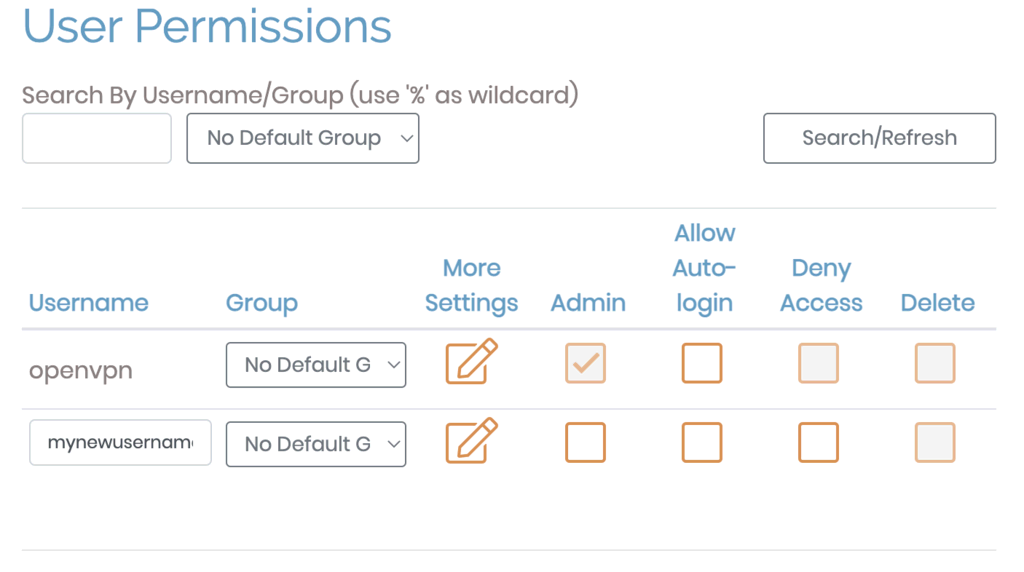
- For a new user, configure additional settings by clicking More Settings. You will be able to modify a user’s password, permissions, and other settings.
- Save the new settings and click Update Running Server.




