08-18-2023, 10:30 AM
How to Set Up Auto-Login Profiles for a Linux VPN Server With OpenVPN
With OpenVPN, you can configure auto-login profiles. Auto-login profiles will automatically route all non-local traffic via the VPN.
To set up auto-login, open the Admin UI and select User Permissions. Then, check the Allow Auto-login option as shown in the image below:
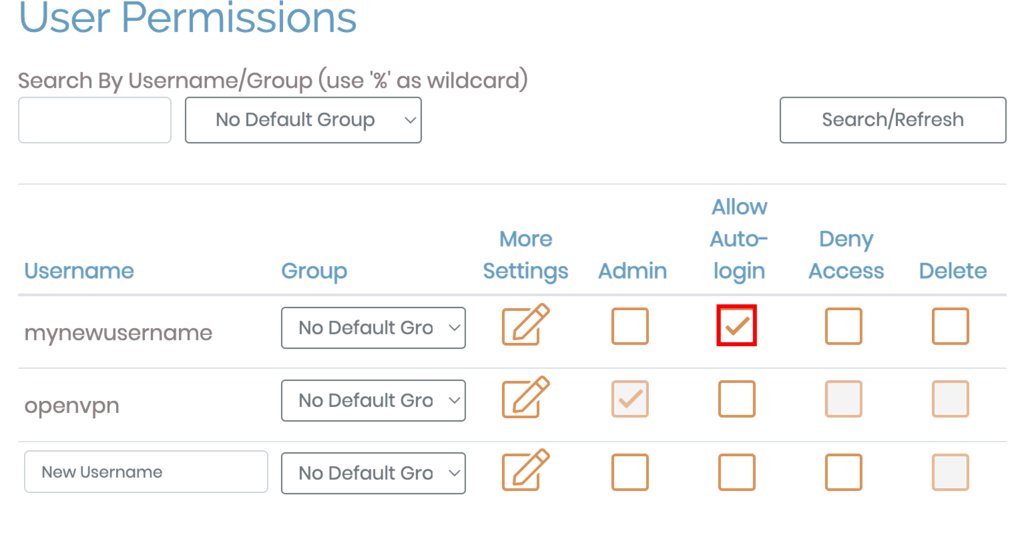
Alternatively, use User or Server-locked profiles to manually enable or disable the VPN.




