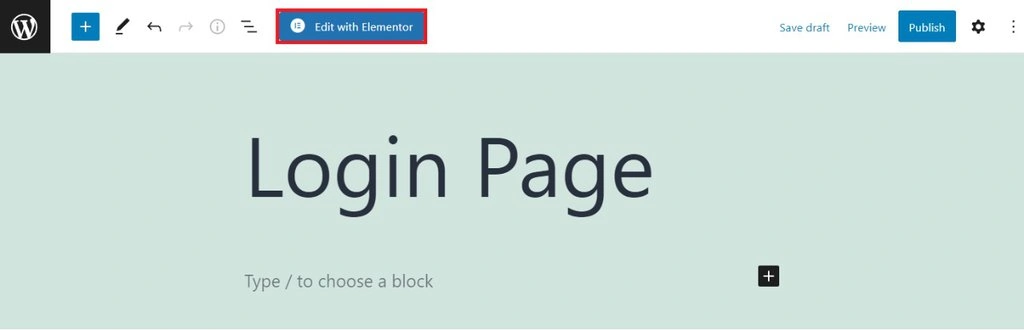How to Customize the WordPress Login Page with a Page Builder
By default, your login screen inherits the active theme’s appearance. If you want to personalize it or build it from scratch, use a page builder plugin like Elementor.
Its drag-and-drop builder makes the plugin suitable for WordPress beginners. You can add content to your custom WordPress login page and change every visual element without coding.
Moreover, Elementor lets you enable an alternative login method using social media accounts. You can also apply pop-up animations to your login form to make your website more appealing.
The free version of Elementor doesn’t come with the Login Widget. However, it is included in the Ultimate Addons for Elementor (UAEL) package, which starts at $57/year or $237 for a one-time purchase.
Here’s how to use it to create a custom WordPress login page:
- Install both the free Elementor plugin and the Ultimate Addons for Elementor. Read the UAEL installation guide to learn more about it.
- On the WordPress sidebar, click Pages → Add New.
- Enter the new page’s name and click Edit with Elementor.
- From the Elementor Sidebar, search for the Login Form widget and drag it onto the page.
- On the widget’s settings menu, configure your custom WordPress login form’s appearance and functionality.
- Click Publish.