07-19-2023, 01:52 PM
How to Create a Subdomain
Subdomains are extensions of a domain. They function separately from the main domain, thus they can be used to host additional websites. The format of a subdomain is: subdomain.domain.com.
Let's say we have a domain mywebsite.com and we want to create a forum and a blog for the main site. We could locate them on forum.mywebsite.com and blog.mywebsite.com. These subdomains can also be accessed via mywebsite.com/forum and mywebsite.com/blog.
To create a subdomain, access the subdomains section in cPanel.
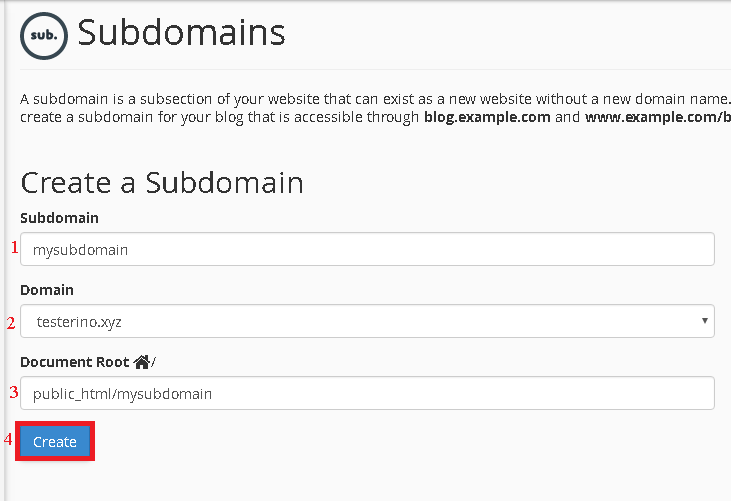
- Subdomain field represents the name of a subdomain. In this section, only the subdomain extension has to be entered.
- Domain field lets you choose the domain under which the subdomain will be created.
- Document Root is the root directory of a subdomain. This folder is created in public_html by default.
- After clicking Create, this message will appear on your screen. You should see this screen after that.
If any errors or issues are encountered during this step, the hosting provider should be contacted for assistance.



