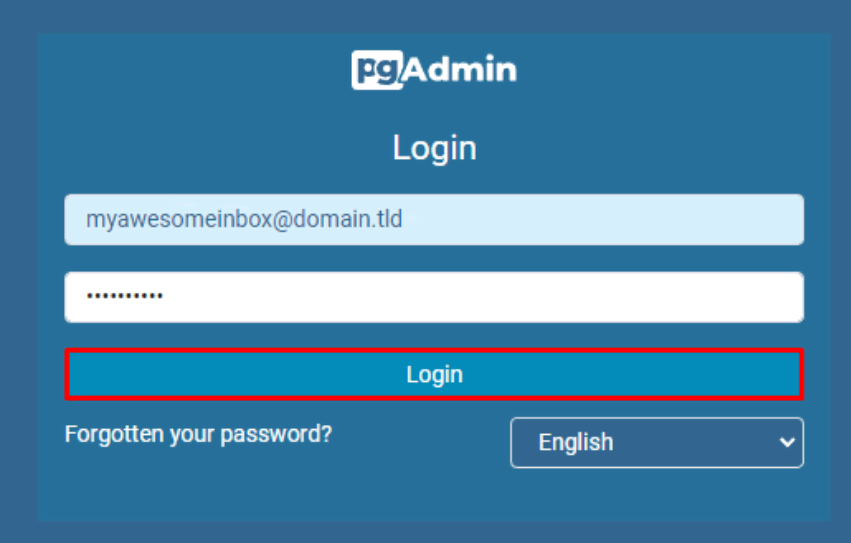09-08-2023, 01:43 PM
Install the pgAdmin web-based GUI to simplify your PostgreSQL database management tasks. We will use the APT package manager to install it:
- Run these commands individually to add the pgAdmin official repository:
- Update the package lists to synchronize the repository.
- Run the following command to install pgAdmin:
- After the GUI setup finishes, initiate the primary pgAdmin configuration with this command:
- To access the pgAdmin web-based interface, enter the following in your web browser’s address bar:
- To connect PostgreSQL, select Add New Server and proceed with the configuration process.
curl -fsSL https://www.pgadmin.org/static/packages_pgadmin_org.pub | sudo gpg --dearmor -o /etc/apt/trusted.gpg.d/pgadmin.gpgsudo sh -c 'echo "deb https://ftp.postgresql.org/pub/pgadmin/pgadmin4/apt/$(lsb_release -cs) pgadmin4 main" > /etc/apt/sources.list.d/pgadmin4.list'sudo apt updatesudo apt install pgadmin4sudo /usr/pgadmin4/bin/setup-web.shEnter your email address and password.

http://185.185.185.185/pgadmin4Replace the IP address with your VPS’. Then, enter your email address and password. Click Login to enter the main pgAdmin dashboard.