How to Create an XML Sitemap With AIOSEO
An XML sitemap eases the crawling and indexing process by providing search engine bots with a list of all your website content. This information helps them understand your site’s structure and alerts them when you make changes to the content.
There are several methods to create an XML sitemap, but the simplest is using a WordPress SEO plugin like All in One SEO for WordPress.
The plugin comes with a default setting that will automatically generate a custom XML sitemap of your site.
To access it, simply go to All in One SEO -> Sitemap. On the General Sitemap tab, click on the Open Sitemap button.

You will be redirected to a separate page displaying your site’s index, which contains all its sitemaps – for pages, posts, categories, and so on.
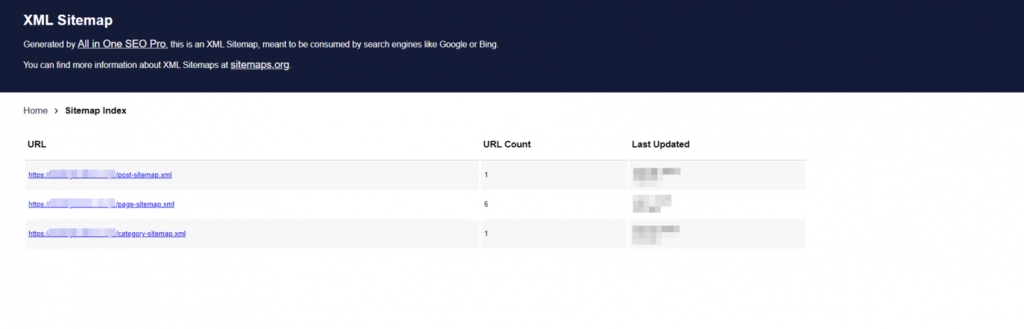
If your site doesn’t have a lot of content, you can disable the sitemap index feature. However, if it has 1,000+ URLs, it’s better to leave it enabled.
You can also customize how many and which links to include in each sitemap.

In addition, you can add date and author archives. The date archive lists posts and pages categorized by a specific time, such as date, month, or year. The author archive lists content based on particular authors.
There’s also an option to include non-WordPress pages featured on your site. For instance, you may have a landing page, contact form, or an eCommerce store created using another software.
In the Additional Pages section, simply upload your file in CSV format and fill in the details.
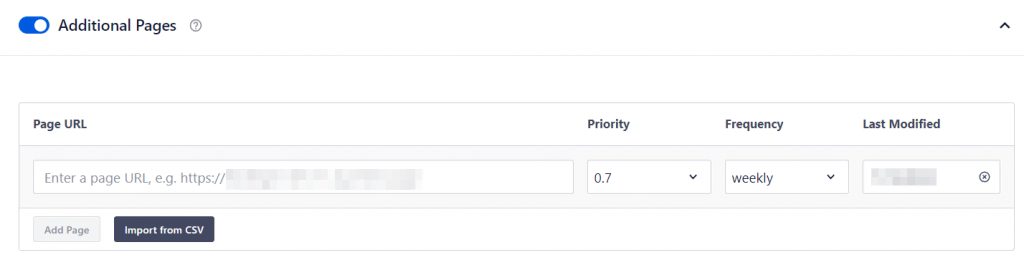
Moreover, you can set the frequency of updates and add a priority score for that particular URL.
In addition to the XML sitemap, All in One SEO supports other sitemaps, including:
- HTML Sitemap: Helps web visitors navigate your website, prevents duplicate content, and improves user experience.
- Video Sitemap: Generates a sitemap for video content on your site, helping search engines to display rich snippets in search results.
- Google News Sitemap: Manages content submitted to Google News. Only articles published in the last 48 hours are included.
- RSS Sitemap: Includes an RSS feed for the latest updates of your site. This sitemap helps your content appear faster in search results as search engine bots check it more frequently than an XML sitemap.
Lastly, you can also exclude pages or posts from a sitemap. To do so, scroll down to the bottom of each tab. On the Advanced settings, enter the content details you want to exclude and click Save Changes.



