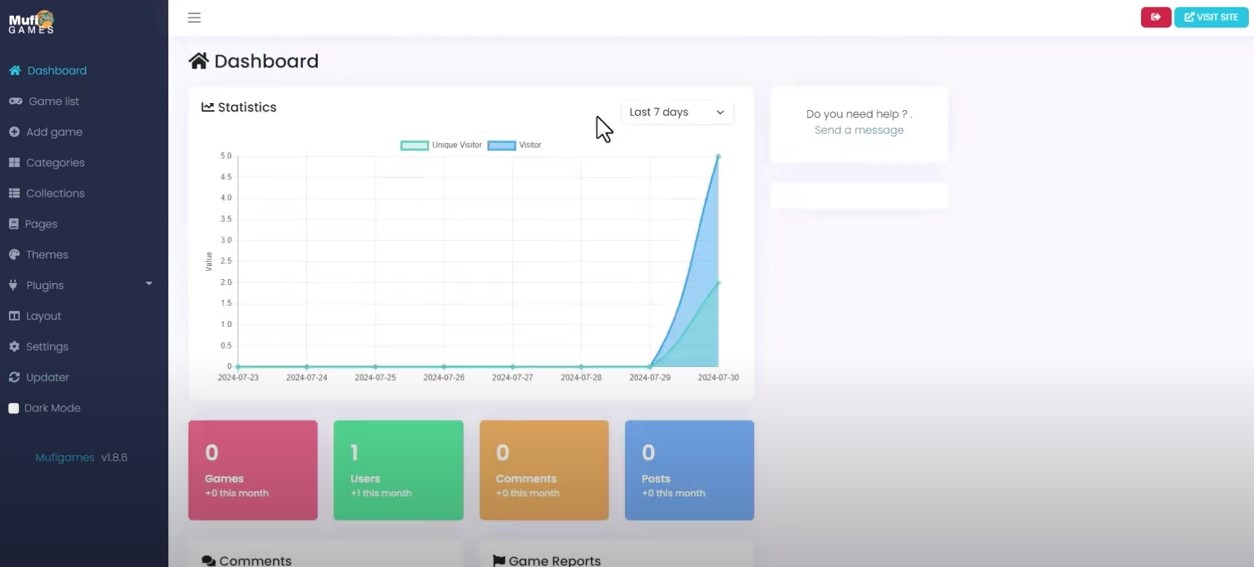Tutorial: Create an Online Gaming Website in Less Than 10 Minutes
Hello everyone,
Today, I'm going to show you how to create an online gaming website like gamepix, poki, or mufigames.com in less than 10 minutes without coding.
Prerequisites
Download the Mufigames CMS package here.
Before You Start
You will need:
- Web hosting with cPanel
- A domain name
Why do you need web hosting and a domain name? To simplify, let's compare it to building a house. To build a house, you need an address (the domain name) and land (the web hosting) to build on. Similarly, for a website, you need a domain name for the address and web hosting to store files, databases, etc.
I recommend using Ellohost web hosting for its excellent price/quality ratio, speed, and customer service. Additionally, it offers a powerful cPanel without restrictions, secure and reliable.
Go to Ellohost:
- Choose your web hosting (take the cheapest option, you don't need the most expensive one).
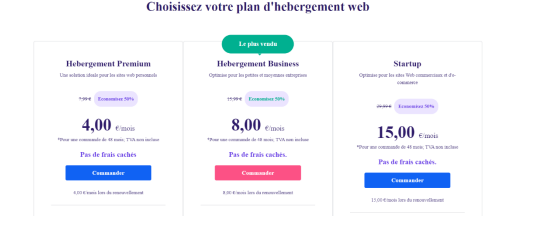
- Choose your domain name.
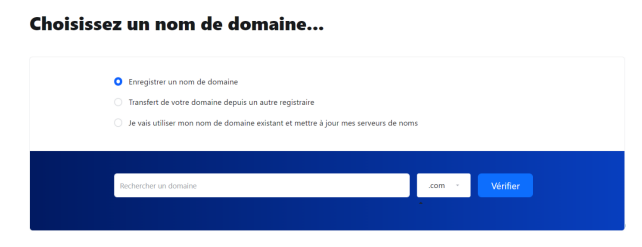
- Sign up and place your order.
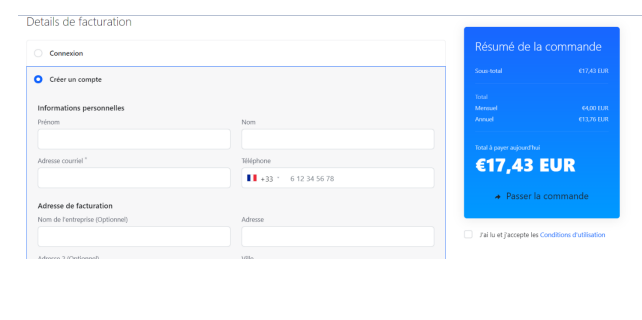
Your product will be activated immediately after payment. You will then have access to your client area.
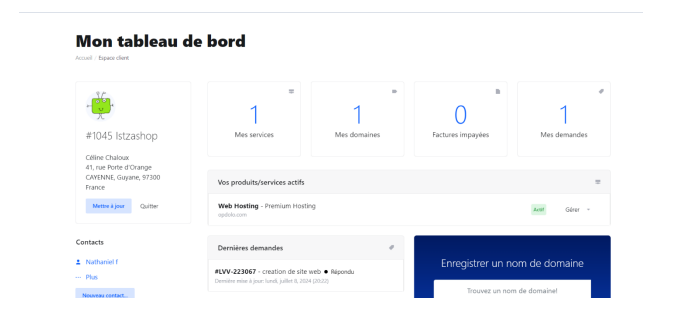
Access cPanel
- Click on "My Services".
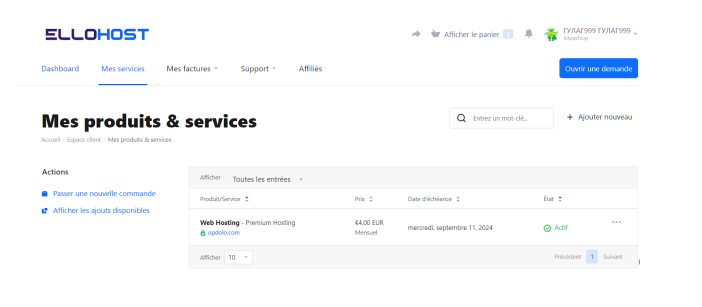
- Select your service (if you have multiple).
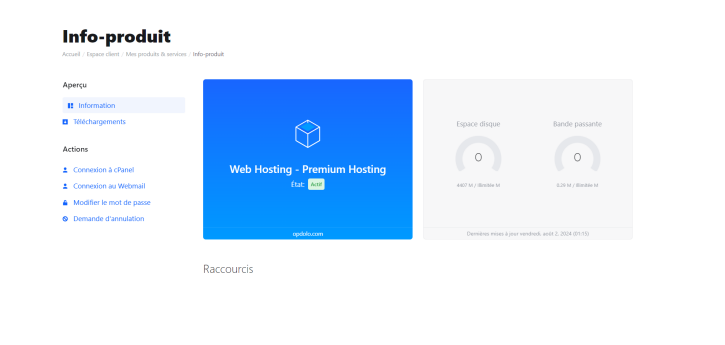
- Click on "Login to cPanel".
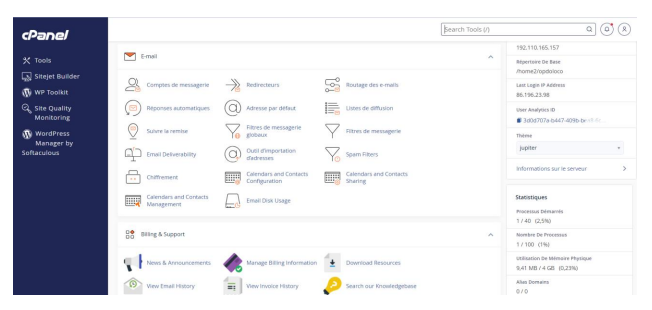
What is cPanel?
cPanel (short for "control panel") is a web interface that allows easy management of various aspects of web hosting. It is particularly popular in shared hosting environments and offers a multitude of features to manage a website without advanced technical skills.
Here is an overview of cPanel features:
- File Management: file manager, FTP.
- Database Management: MySQL/PostgreSQL, phpMyAdmin, backup/restore.
- Domain Management: add domains and subdomains, redirects.
- Email Management: create and manage email addresses, filters, forwarding.
- Security: SSL certificates, IP access management, folder protection.
- Statistics: logs, analytics, resource usage.
- Applications and Software: automatic installers (WordPress, Joomla, Drupal), updates.
- Backups: full backups, restorations.
- Customization: cron jobs, PHP settings.
Create Your Website with Mufigames CMS
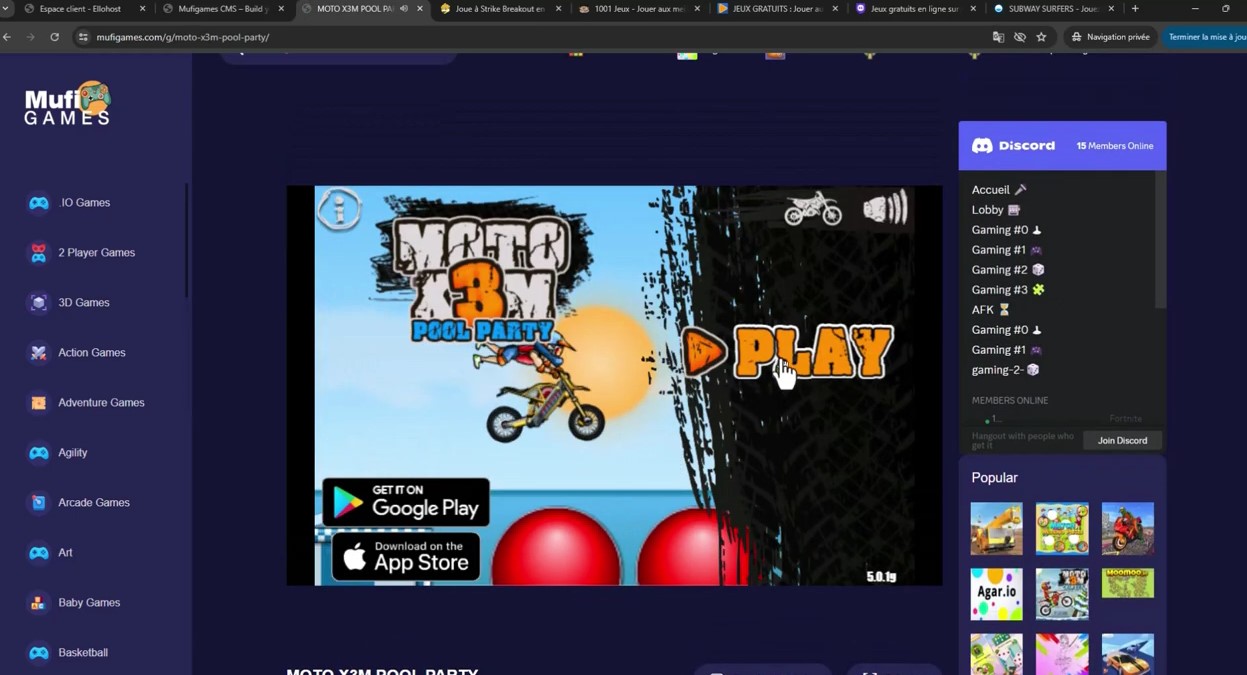
Click on download to download the Mufigames CMS:
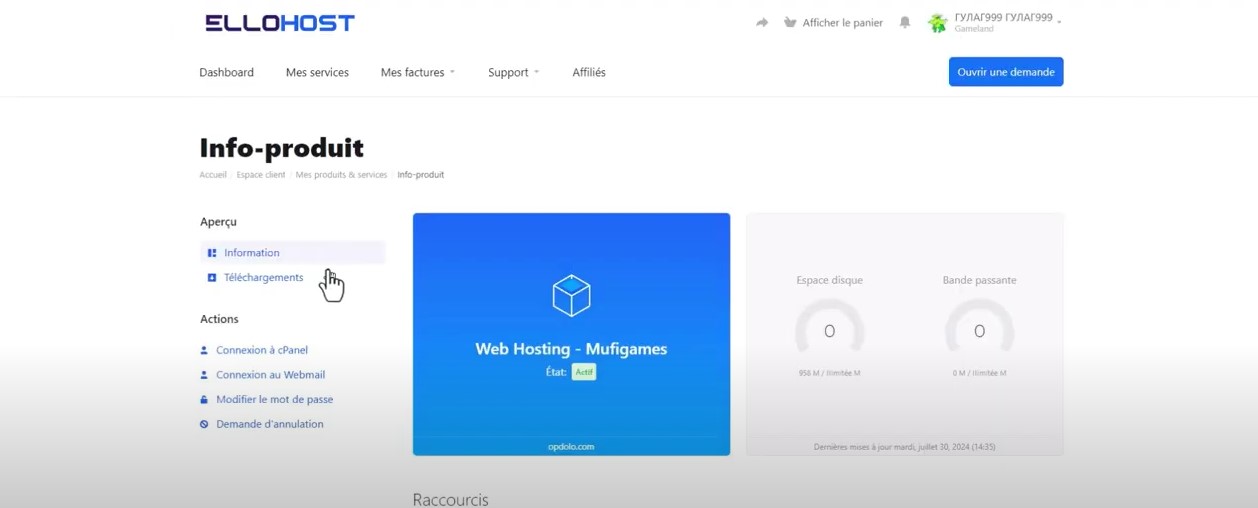
Download the Mufigames CMS:
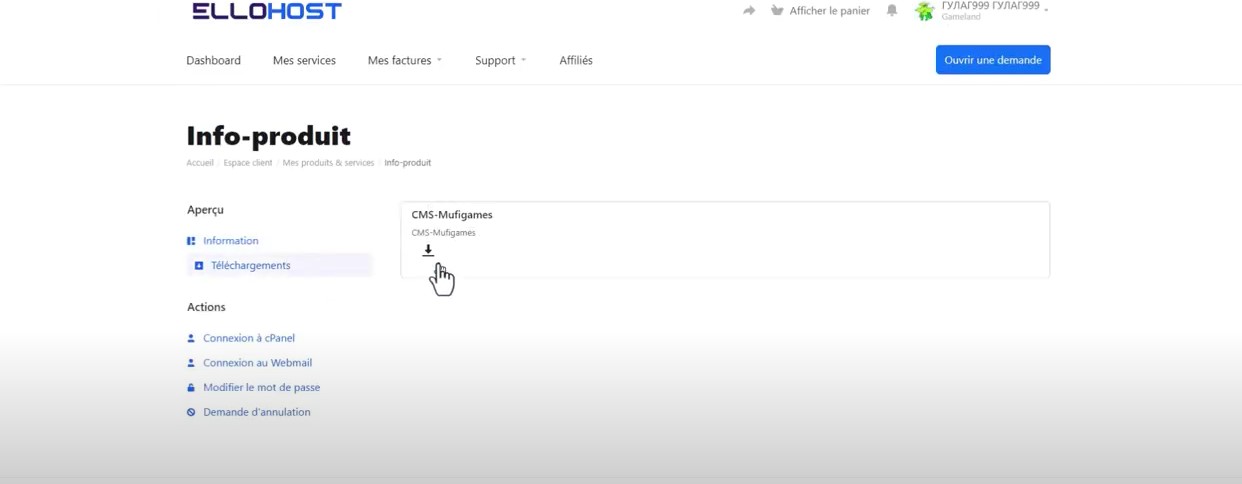
Then go back to cPanel and click on file manager:
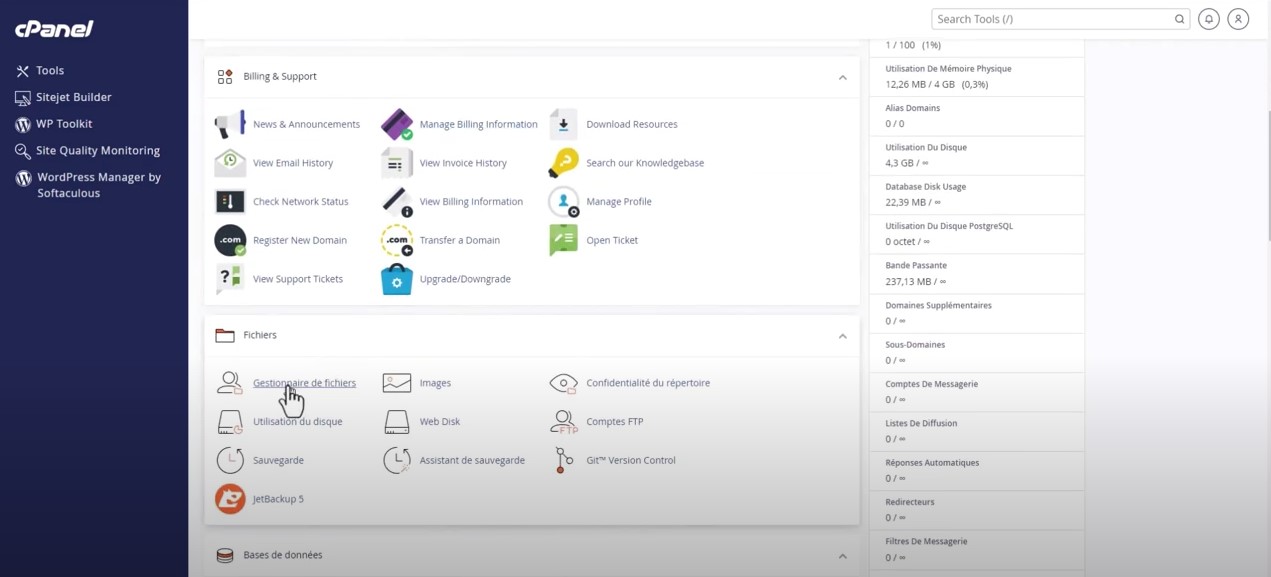
Go to public_html, this is where the public part of your website files are located:
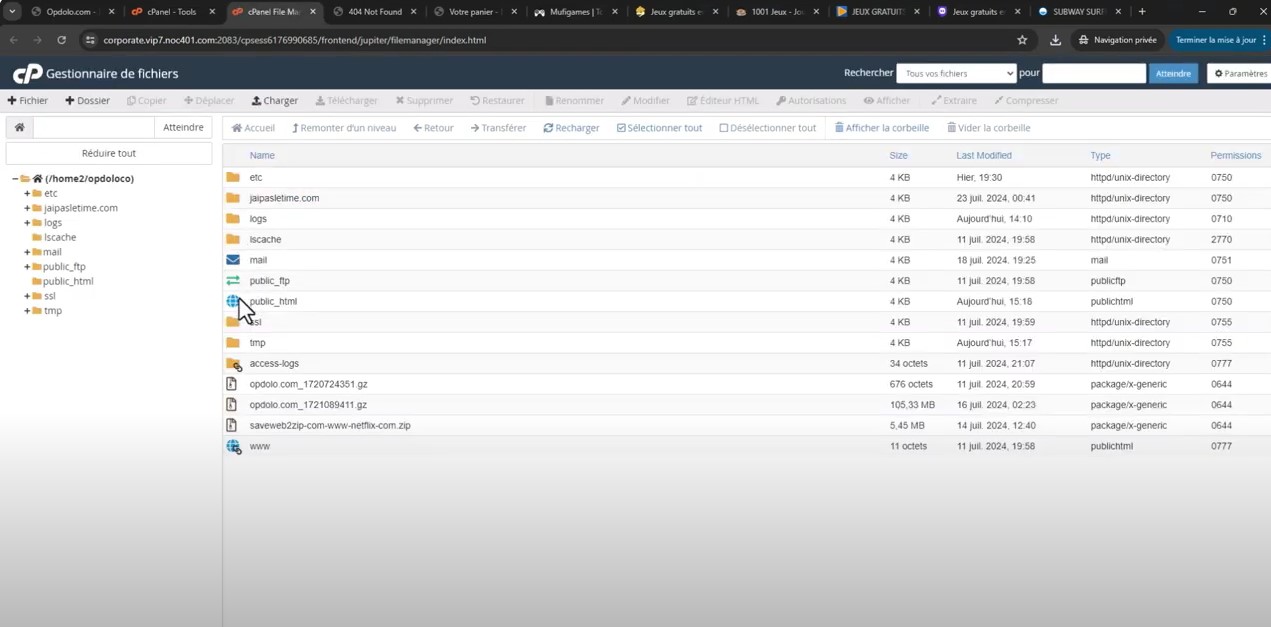
Click on upload:
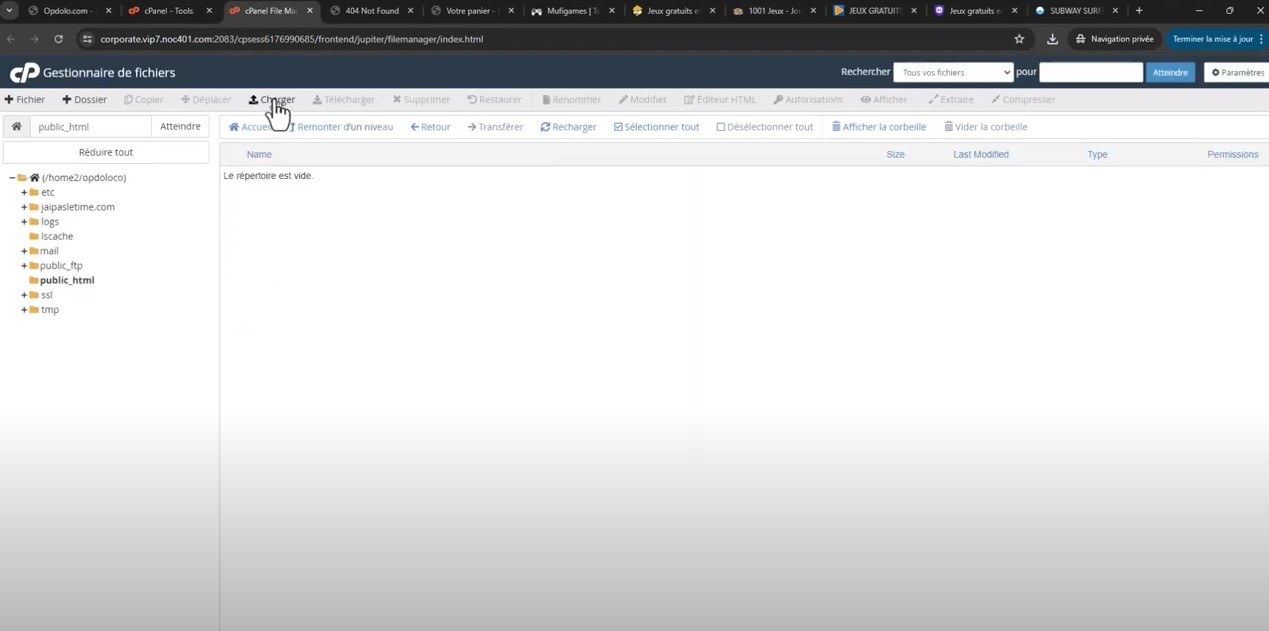
Upload your Mufigames CMS zip file:
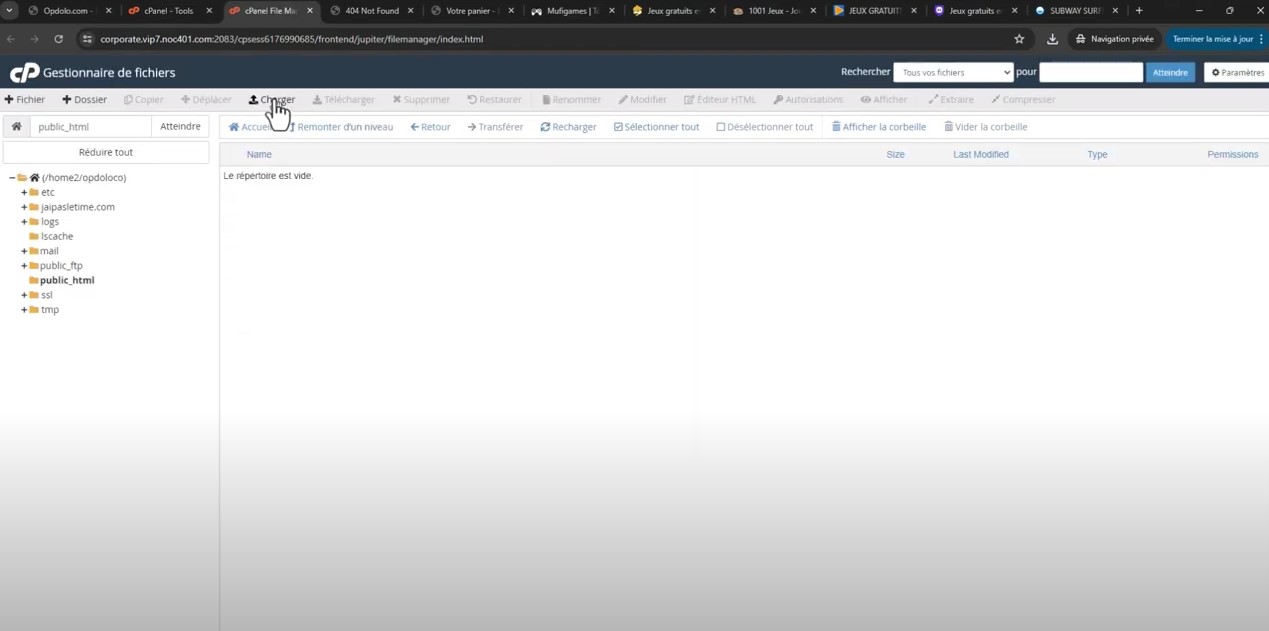
Once uploaded, right-click on the CMS and click extract:
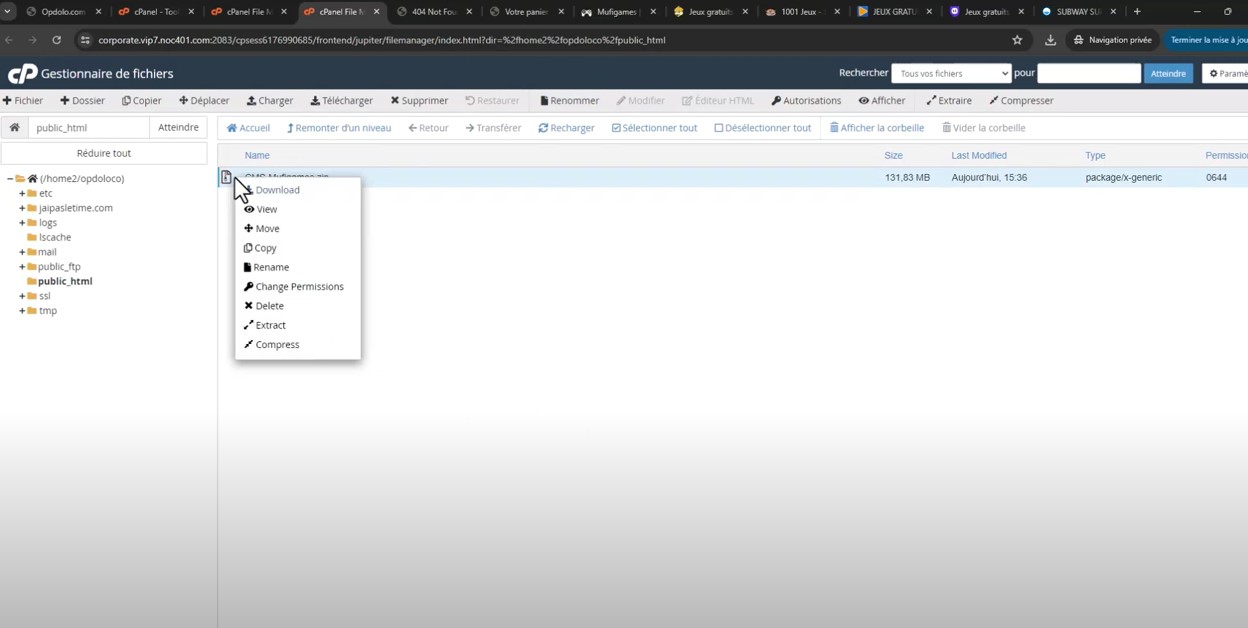
Now if you refresh your website, you will see the CMS installation interface appear:
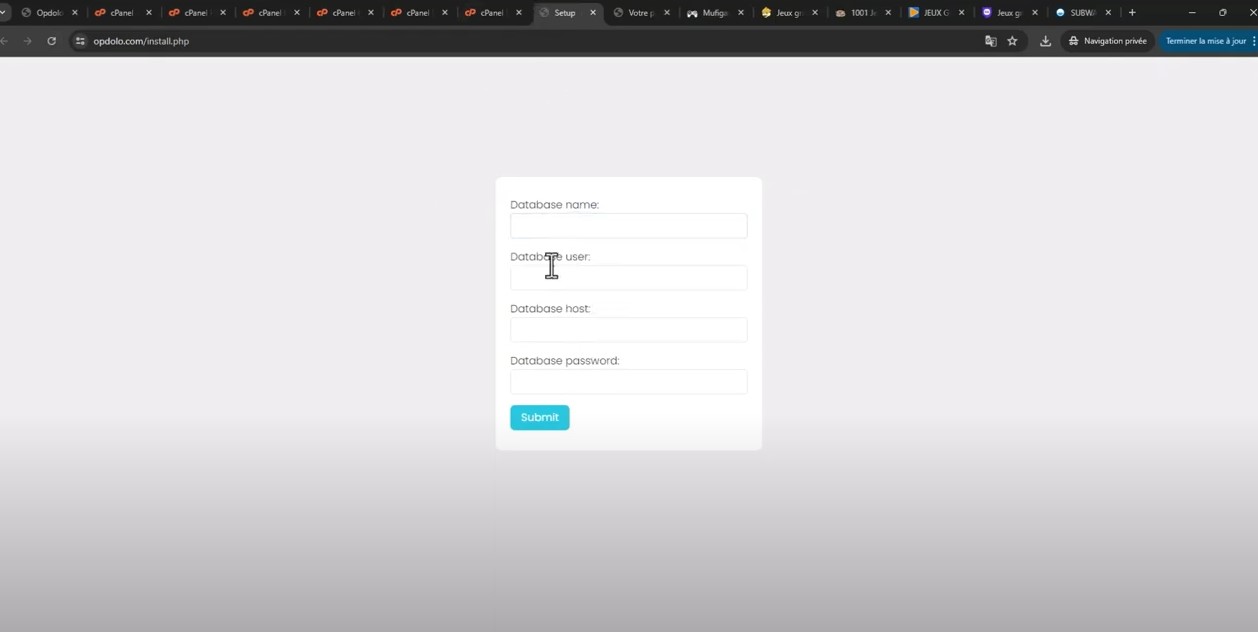
Now, let's create the website's database. To do this, go to cPanel and click on manage my database:
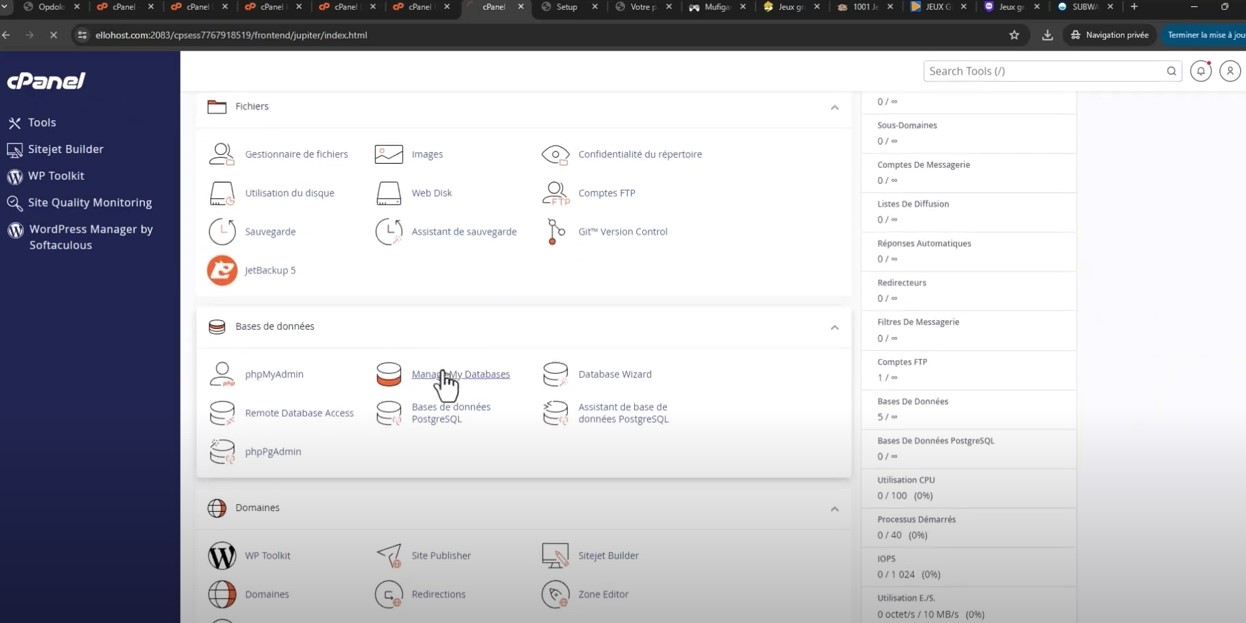
Create a database:
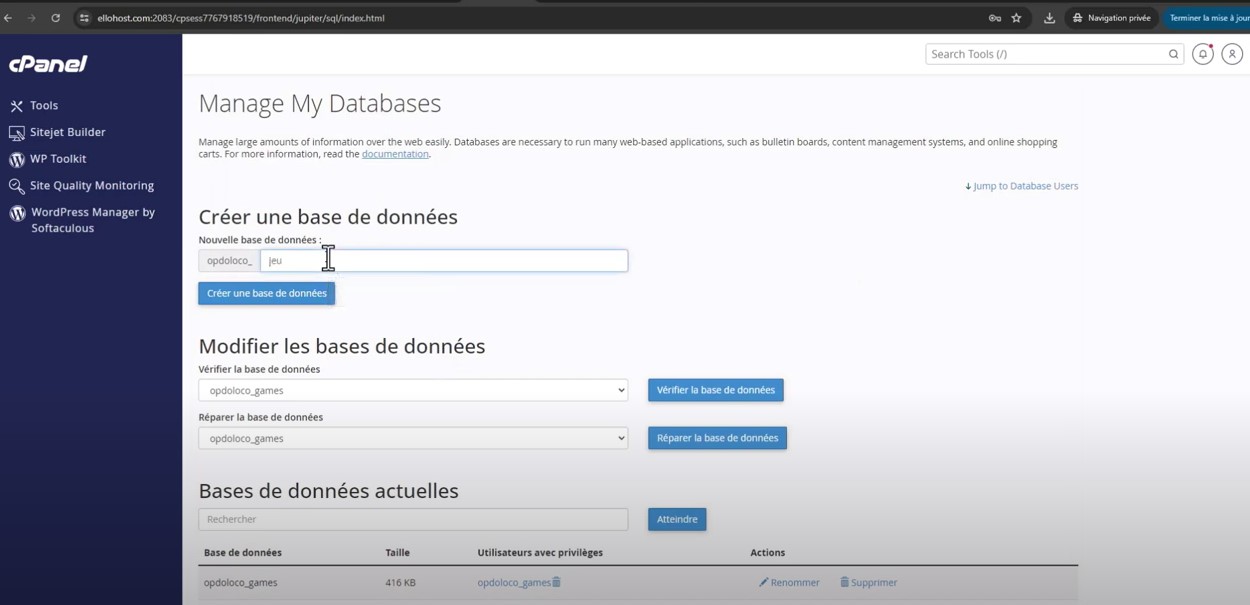
Now create a user who will have access to the database, still in the same place but a bit lower down:
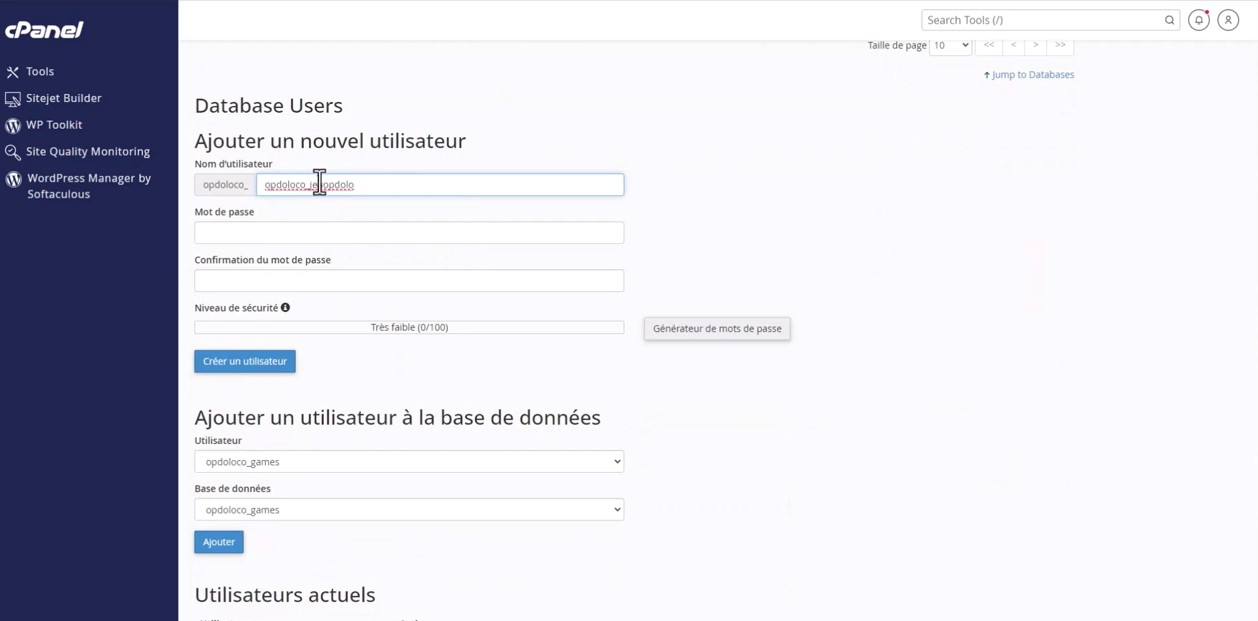
Then, give this user access rights to the database a bit lower down, give them all privileges:
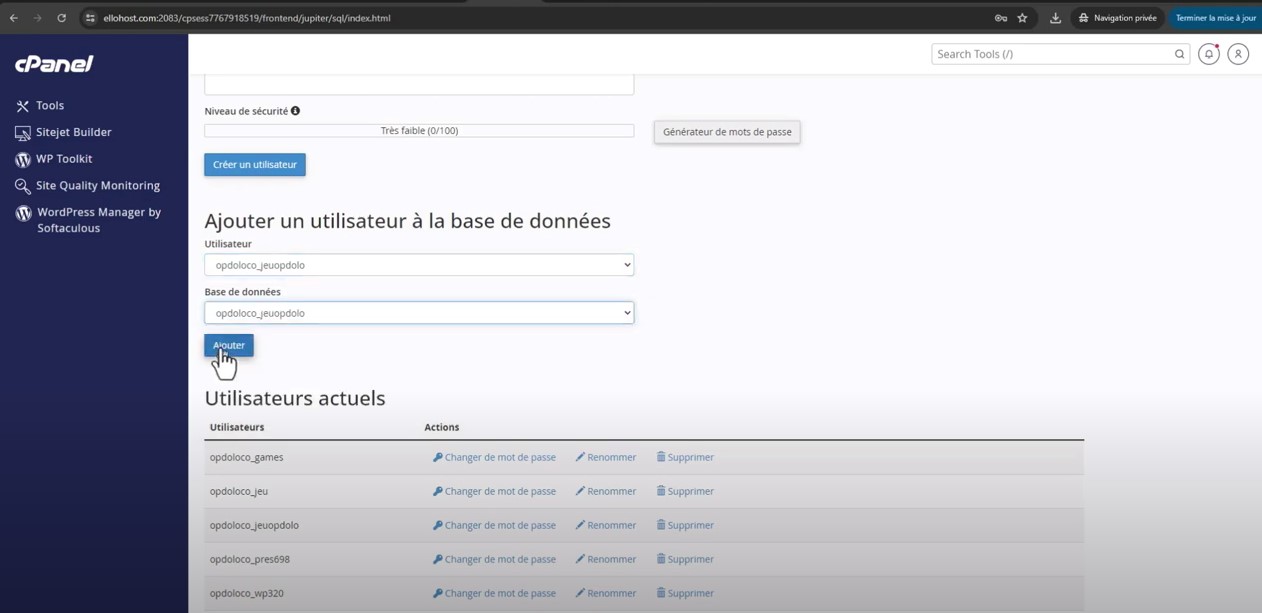
Now go back to the site and start installing the CMS. Enter the database name, username, password, and database host, which is always 127.0.0.1:
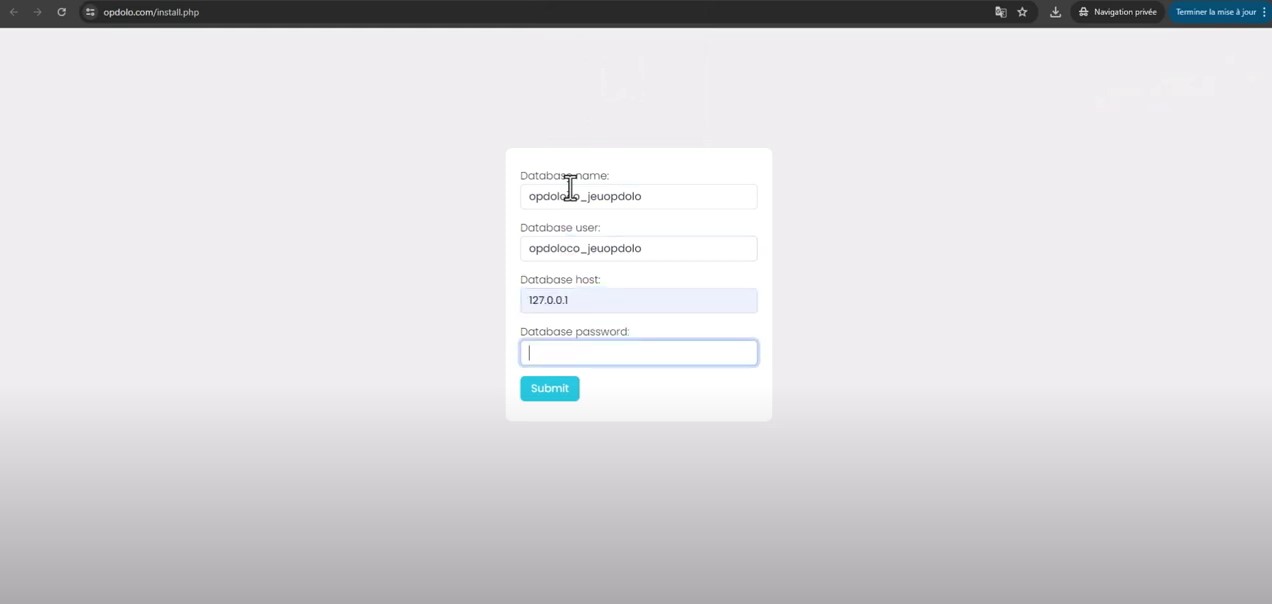
Create your admin user and admin password:
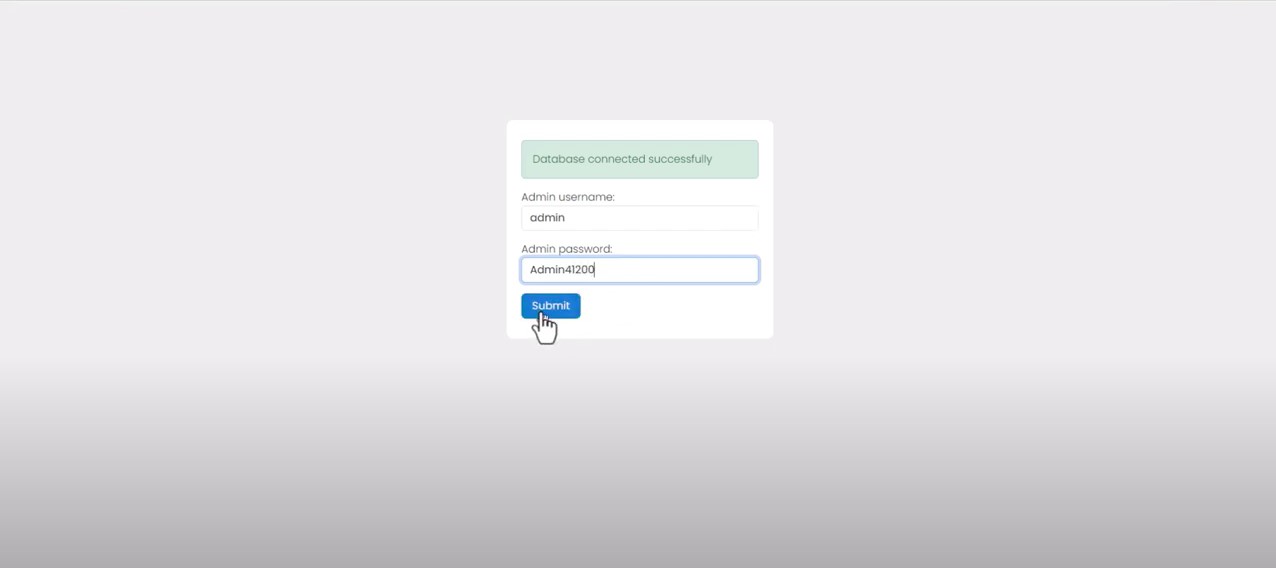
Then access your admin panel https://mysite.com/admin:
Now you have access to the Mufigames panel of your website where you can modify everything, themes, add free games, etc. Enjoy exploring: